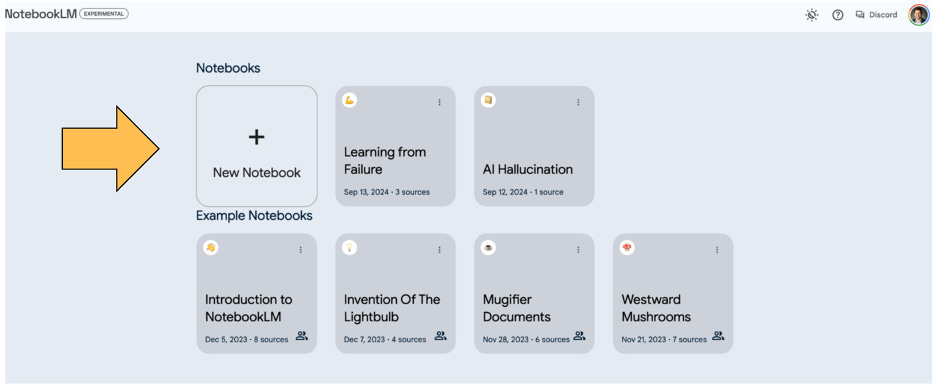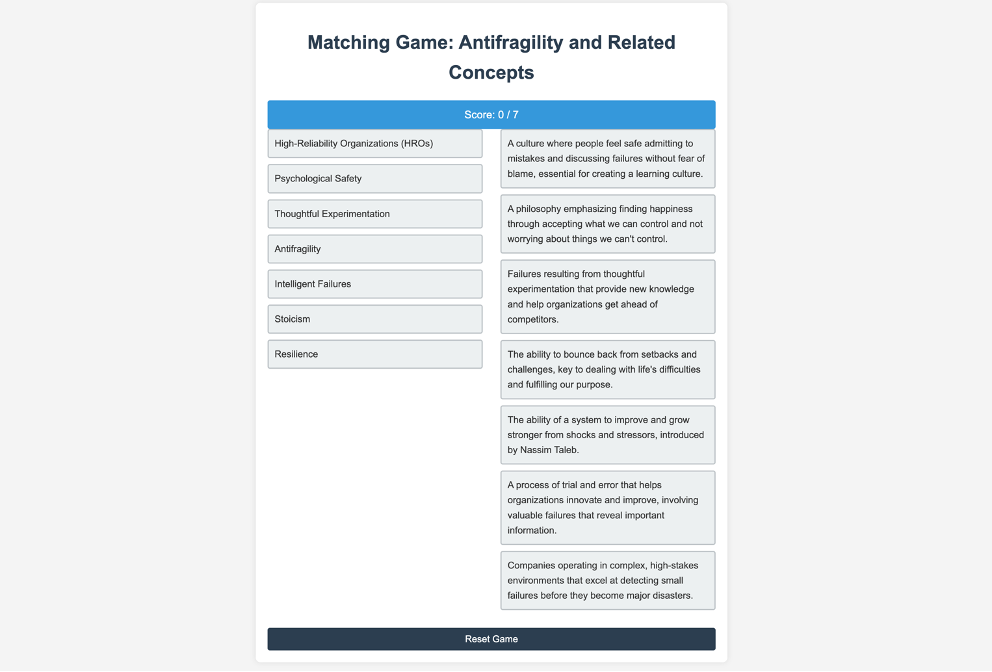Crush School with Notebook LM: 5 Powerful Use Cases for Students
Did you know that Walter Isaacson used Notebook LM to help research his book about Marie Curie by analyzing her journals?
In this tutorial, I will show you 5 powerful use cases of Google’s Notebook LM that will supercharge your learning, transform your study habits, and help you ace your exams.
Let’s get started (you can also watch my youtube tutorial below).
First, go to https://notebooklm.google/ and create an account.
Notebook LM is a personalized AI research assistant which is powered by Google’s most capable AI model, Gemini 1.5 Pro.
At the moment, Notebook LM is free.
Gemini 1.5 Pro has a context window of million tokens, which translates to 700K words or the equivalent of 8 standard English novels. It has a 99% accuracy in finding embedded text within its context window.
When you upload documents, Notebook LM will answer questions by pulling information directly from those sources, making it far more reliable and trustworthy.
One of the best features of Notebook LM is that it provides inline citations, which allow you to quickly double check the source material.
**Note: You can, of course, upload documents to Claude and ChatGPT, but Notebook LM’s interface makes it much more intuitive and easier to use. More on this below. Also, keep in mind that, at least at the moment, ChatGPT and Claude excel in reasoning. So there are trade-offs.
Getting Started: Uploading Your Notes and Other Sources
The first thing we are going to do is create a new notebook and upload your source materials.
Create a new notebook called “ [Notebook Name]” by clicking on “+ New Notebook.”
Upload relevant course materials (e.g., lecture notes, textbook chapters, google slides, websites, pdfs, etc.)
For this tutorial, I am going to use an example from one of my courses where we discuss “Learning from Failure.” In this section, we discuss why failure is inevitable part of the learning process, especially in entrepreneurship, where individuals often navigate uncertain and novel situations. We also discuss different types of failures, why seeking rejection is essential for entrepreneurial success and how to build resilience.
· I uploaded a .pdf of an article my students read called “Strategies for Learning from Failure” from the HBR.
· I ask my students to watch a video on youtube called “Antifragility: How to Use Suffering to Get Stronger.” ** You can’t link youtube videos (yet), but you can copy and paste the transcript.
· Finally, I am going to link a website from the Hustle called “100 days of rejection.” You can directly link websites.
After you upload all your sources, you are ready to interact with the material.
Use Case 1. Summarizing Notes and Clarifying Complex Concepts
You can use Notebook LM to quickly summarize the source material, make connections between different sources, and explain difficult concepts.
For example, you can click on specific source and Notebook LM will automatically generate a summary. Of course, you can also ask for a more detailed summary in the chat.
Studies suggest that one of the best ways to learn new concepts is to think of analogies and real-world examples. So let’s try it.
One of the concepts we cover in this section of the course is anti-fragility. Students often get confused between the concepts of anti-fragility and resilience. So, I am going to ask Notebook LM to explain the concept using the Feynman technique, give me analogies, and some real world examples of anti-fragility.
Example 1: “Explain [insert complex concept] using the Feynman technique, as if teaching it to someone with no background in the field. Then, provide an analogy to illustrate this concept, followed by a real-world example.”
Overall, the examples were very helpful in clarifying the nuances of these concepts. Well-done.
You can also ask follow-up questions. For example, one of the questions I like to ask my students is how much failure is enough. We have this popular saying “whatever doesn’t kill you makes you stronger,” so is all failure good for you?
Example 2: “People say “whatever doesn’t kill you make you stronger” But is this always true? Surely, some failures are worse than others and can significantly affect your life in a negative way. Is failure always good? How much failure is enough?”
What I really like about Notebook LM is that it provides inline citations that allow you to quickly and easily fact check the AI response and dive deeper into the original text.
Use Case 2. Generate a Practice Quiz
A great way to prepare for lectures and learn concepts is to test yourself using a multiple-choice quiz. Studies suggest that low stake weekly quizzes significantly increase academic performance.
Open your course notebook
Select the relevant source materials (in this case, I will select all sources)
Ask NotebookLM to create quiz questions in the chat box.
Example: “Generate a 10-question multiple choice quiz based on the source materials in the notebook. Make sure to include answers with explanation at the end.”
You can request a mix of multiple-choice, short answer, and essay questions. Use the generated quiz for self-assessment
BONUS TIP (if you have access to Claude)
If you have access to Claude, you can use its artifacts feature to create an interactive quiz.
1. Create a test bank of questions based on the readings (10-20 questions)
2. Then create an interactive quiz using Claude’s artifacts feature to test your knowledge. You can use the prompt below.
You can also share the quiz with your classmates, students, etc. Here is a sample quiz I created: https://claude.site/artifacts/de182e99-bb40-42ba-92f6-62f490cb7858
** You may have to iterate a couple of times to get it just how you like it.
Example: “I have a test bank of questions that I'd like to use to create an interactive quiz. I'll provide the questions and answers below. Please use these to generate an interactive HTML and JavaScript quiz that I can play directly in the Artifacts window. The quiz should:
· Display one question at a time
· Allow me to select an answer for each question
· Show if my answer was correct or incorrect after each selection
· Keep track of my score
· Display my final score at the end of the quiz
· Have a visually appealing design
Please create this as a complete, self-contained HTML file that will work in the Artifacts window. After generating the code, please display it in an Artifact so I can play the quiz. Here are the questions and answers: [Paste your test bank questions and answers here]”
Use Case 3. Create a Podcast
The newest “Audio Overview” feature of Notebook LM is my favorite feature. It allows you to create podcasts based on the source material. This feature turns your slides, documents, charts, and other materials into engaging discussions with just one click. It’s surprisingly fun! You have two AI-hosts that summarize the material, make connections between topics and even poke fun at each other.
Let’s see how it works.
Open your course notebook
Select the topics you want to cover
Open Notebook Guide
Navigate to the “Audio Overview” feature and click “Generate”
In a few minutes, you will have a podcast that you can download, add to your playlist, and listen while walking, running, or working out at the gym!
Here is an example podcast the AI generated from the reading materials in this section. What do you think? It’s surprisingly (?) good!
Use Case 4. Create a Comprehensive Study Guide
I often give my students numerous readings for each section of the course (articles, youtube videos, websites, and so on). Notebook LM allows you to quickly create study guides to help you prepare for lectures, quizzes, and exams!
1. Click on “Notebook Guide” and select “Study Guide”
Notebook LM will generate a study guide based on all selected sources. The study guide will include short answer and essay questions with answers and glossary of the key terms.
You can also generate a timeline with key events and cast of characters that appear in the sources, FAQs, and quick summary of the sources.
BONUS TIP (if you have access to Claude)
If you have access to Claude, you can create an interactive matching game with Claude that makes studying more engaging and fun. You can also share the game with your classmates, so they can test their knowledge too.
Creating an Interactive Matching Game with Claude
1. Create a list of 10-20 terms and their corresponding definitions (ensure each term has a clear, concise definition). You can do this by using the prompt below.
Example: “Can you extract twenty terms from the sources and give me their definitions. I am going to use these terms to create cards to study the material.”
2. Use ask Claude to create an interactive matching game. You can use the prompt below.
“I’d like to create an interactive matching game. I'll provide a list of terms and their definitions below. Please use these to generate an interactive HTML and JavaScript matching game that I can play directly in the Artifacts window. The game should:
- Display terms in one column and definitions in another
- Allow me to click on a term and then a definition to make a match
- Shuffle the order of both terms and definitions independently
- Show if my match was correct or incorrect after each selection
- Keep track of my score
- Display my final score when all matches are made
- Have a visually appealing design
- Include a reset button to start the game over
Please create this as a complete, self-contained HTML file that will work in the Artifacts window. After generating the code, please display it in an Artifact so I can play the game. Here are the terms and definitions:
[Paste your list of terms and definitions here]”
Use Case 5. Preparing for Essay Questions
Finally, you can use Notebook LM to help you prepare for essay questions for your exams.
Ask Notebook to identify potential essay topics
Example: “What are potential topics that the professor can give us on an exam based on this material?”
Pick one of the topics and ask NotebookLM to outline key points for each topic
Example: “Can you provide an outline of key points for an essay on the differences between preventable, unavoidable, and intelligent failures?”
Request relevant examples and supporting evidence
Example: “What are some specific examples of preventable, unavoidable, and intelligent failures in business or scientific research?”
Use the generated outline to practice writing essays
Example: “Based on the outline you provided, how would you structure a compelling introduction paragraph for an essay on the spectrum of failure?”
Ask for feedback on your practice essays
Example: “I’ve written a practice essay on the spectrum of failure, from preventable to intelligent. Can you review it and provide feedback on my argument structure, use of examples, and overall coherence?”
Overall, you can do all of these in ChatGPT or Claude and there are some advantages to using these tools. At the moment, ChatGPT and Claude have better reasoning abilities and may produce much better answers, which can be critical when working on research projects.
However, Notebook LM is free (at least for the moment), and I really like some of its features!
When you ask a question, Notebook LM pulls the information directly from the source materials you’ve uploaded. The interface is very intuitive, and, with a click, you can see exactly where the information is coming from and then understand a bit more about the context. Doing this in ChatGPT and Claude requires more work. You should specifically ask for citations and then looking for the information yourself.
But what really sets it apart from other AI tools (for me) is the ability to build your own knowledge base and stay organized. You can create notebooks for different projects or courses or chapters, making it easy to organize and access information over time. It's like having a smart, searchable library of all your important documents.
Of course, Notebook LM has limitations. While it can be a powerful study aid, it’s important to use it as a supplement to active learning and engagement with the course materials.
Like other LLM, Notebook LM is also prone to hallucinations, it will produce inconsistent answers, and exhibit bias. So, make sure to verify important information and use your judgement.
And, that’s Notebook LM. I hope you enjoyed this article and find these five use cases helpful! If you do, please let me know in the comments!
Good luck on your next exam or research project!